Hardware
- GL.inet AR150 or GL.inet 6416/6408
- Logitech C270 camera
I update the router with TP-WR720N‘s firmware.
Install usb driver and mjpg server
1 | opkg update |
Configurate mjpg server
1 | vi /etc/config/mjpg-streamer |
the details are as follow:1
2
3
4
5
6
7
8
9
10config mjpg-streamer 'core'
option enabled '1'
option input 'uvc'
option output 'http'
option device '/dev/video0'
option resolution '640x480'
option fps '60'
option www '/www/webcam'
option port '8080'
option yuv '0'
Test
Restart your router, and type router_ip:8080 in your address bar of browser. you will see:
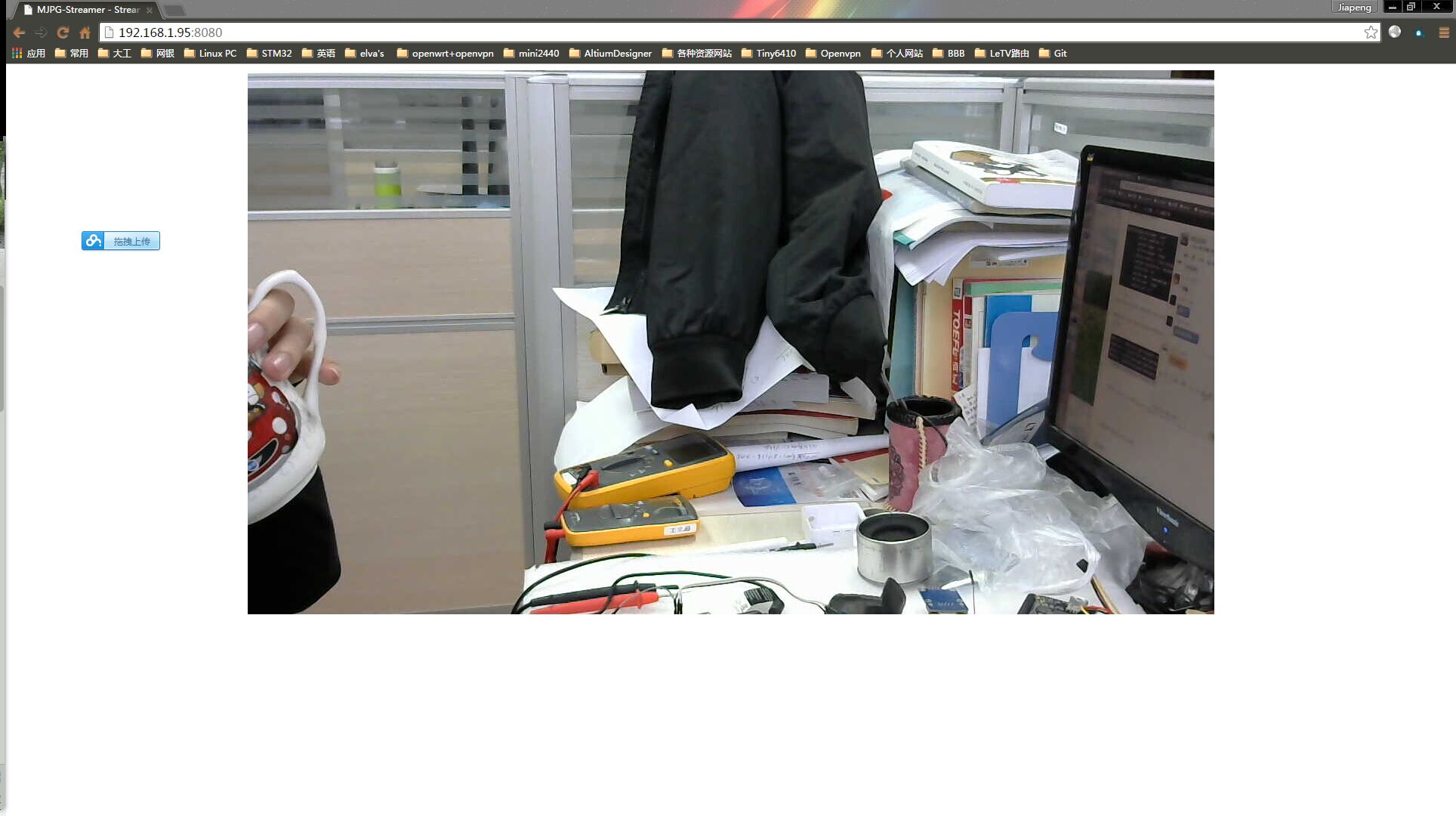
PS: some router need to enable USB device. For instance, AR150′s USB device is enabled by GPIO6.1
2
3
4echo 6 > /sys/class/gpio/export # Load GPIO6
echo out > /sys/class/gpio/gpio6/direction # Set direction as out
echo 1 > /sys/class/gpio/gpio6/value # Set output level as high, enable USB device
echo 6 > /sys/class/gpio/unexport # Unload GPIO, but output level keep the current voltage